Now that you have decided to learn about Google News, I assume that you must be knowing the importance of the traffic Google News gathers for your publication. Google News works as a catalyst for your website’s popularity if you post unique and informative content regularly. Look at the screenshot below to understand the impact of Google News. This will motivate you even further to Publish the website or say go on with the site submission on Google News.
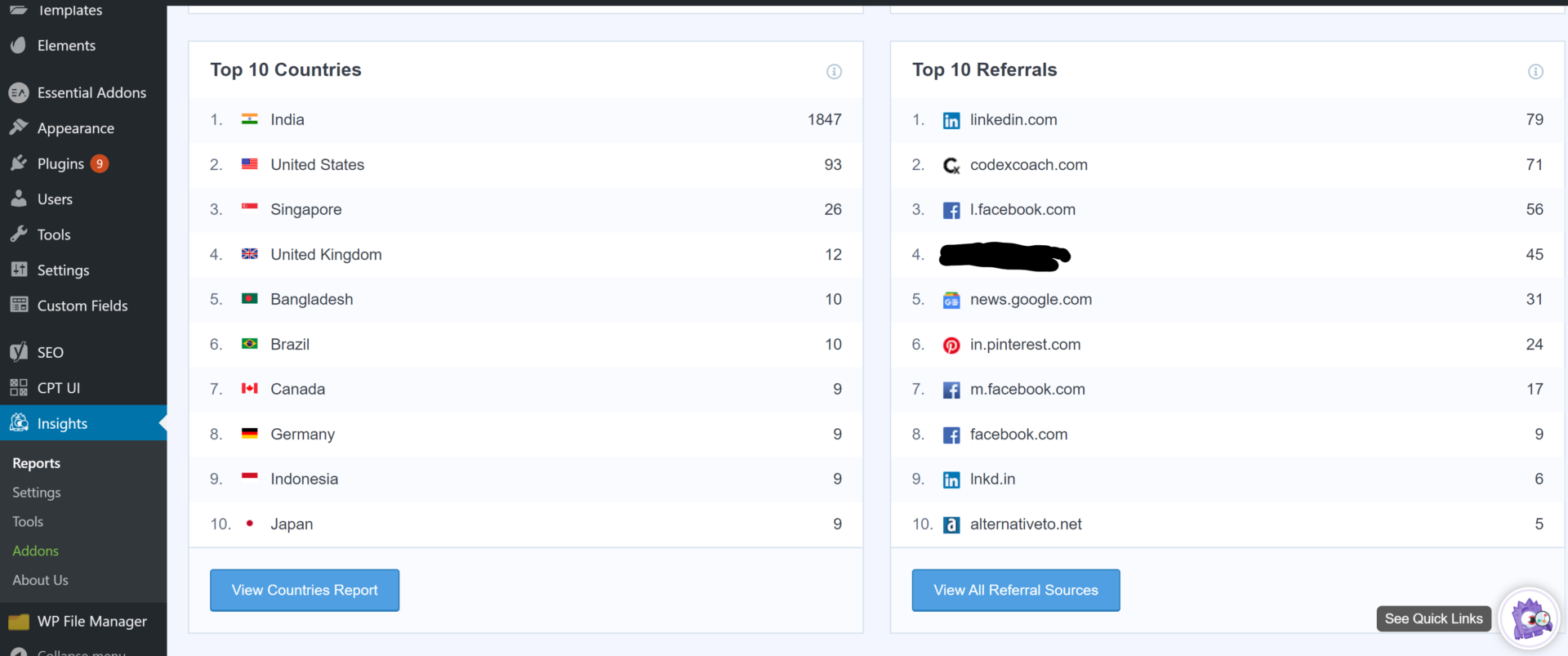
These results are of 2 days, the website is a month old and Google News stands on the 5th position of top referrals.
Now that we have validated the importance of Google News, let’s move on with the google news site submission.
New Update of Google News
According to the new update, you don’t require to add a site to Google News as Google will pick it up automatically if your content is relevant.
It may sound relieving but it’s not, because your chances of getting recognized as a publication become grim and also doesn’t offer the correct categorization of your website most of the time.
To fast track the process you still need to go through google news site submission if you are looking to come out as a traffic rich publication.
Publish Site in Google News
It’s a simple but a bit lengthy process, we would recommend keeping this stuff handy before starting to pace up the process:
- Access to Google Search Console
- A valid sitemap submitted in the Google Search Console
- Access to Google Analytics
- Admin rights of your website
- Logo in square and rectangular shapes
Let’s start
Go to Google News Publisher Center and use the same Gmail account in Google News, Google Search Console and Google Analytics
Once you are there, Enter your domain and click “Save”
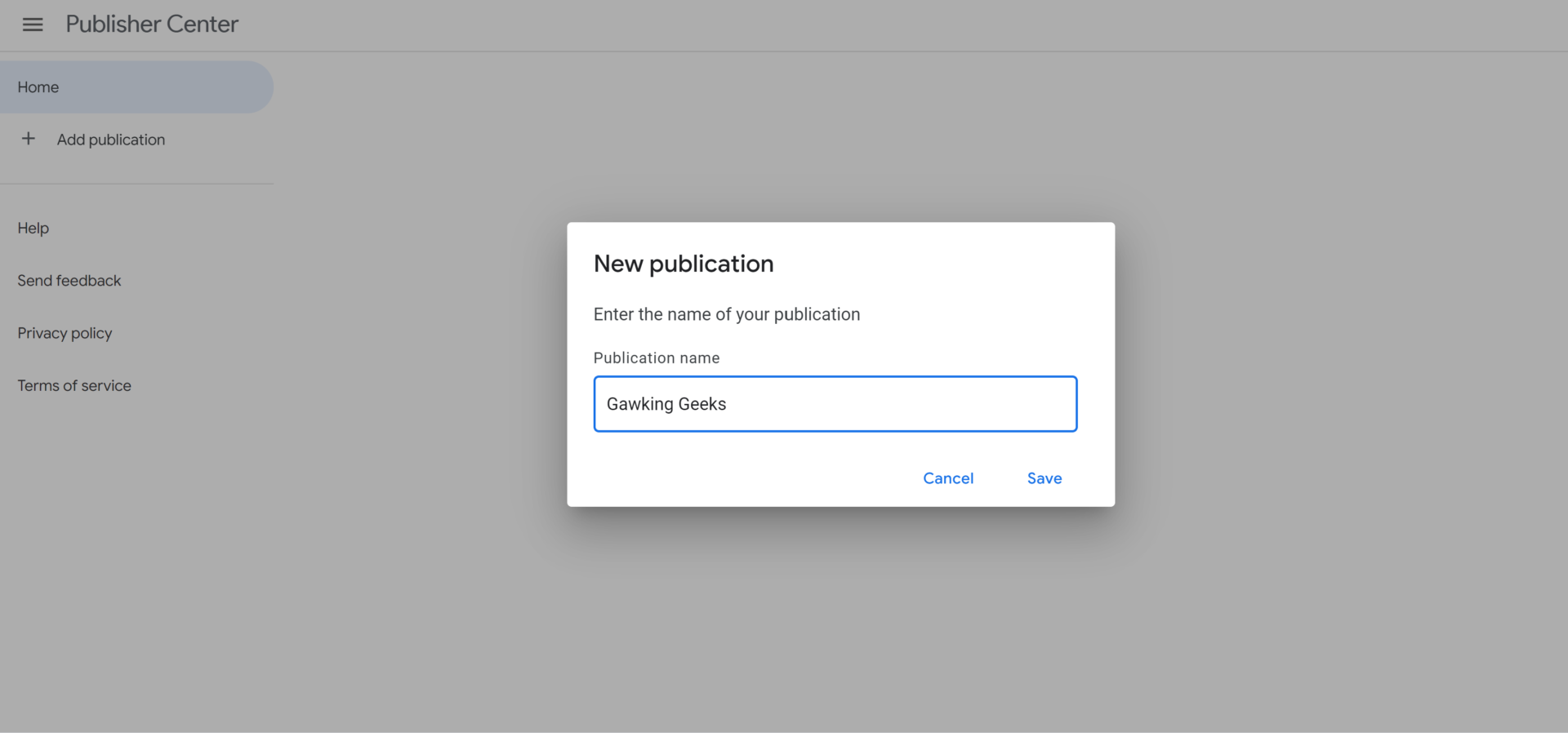
- Once you save, you will be asked to enter the General Information about your publication.
- It will include the Name, Description, Categories, and most importantly your Google Analytics Tracking ID.
- Enter all this and click “Next” for the new tab.
- This is the most important part of submitting a website.
- Click the “New Section” and start filling up the information about the Category, it will require the RSS Feed of each category.
- To do that just add the /rss after the URL of your category.
- You may refer to the below snapshot.
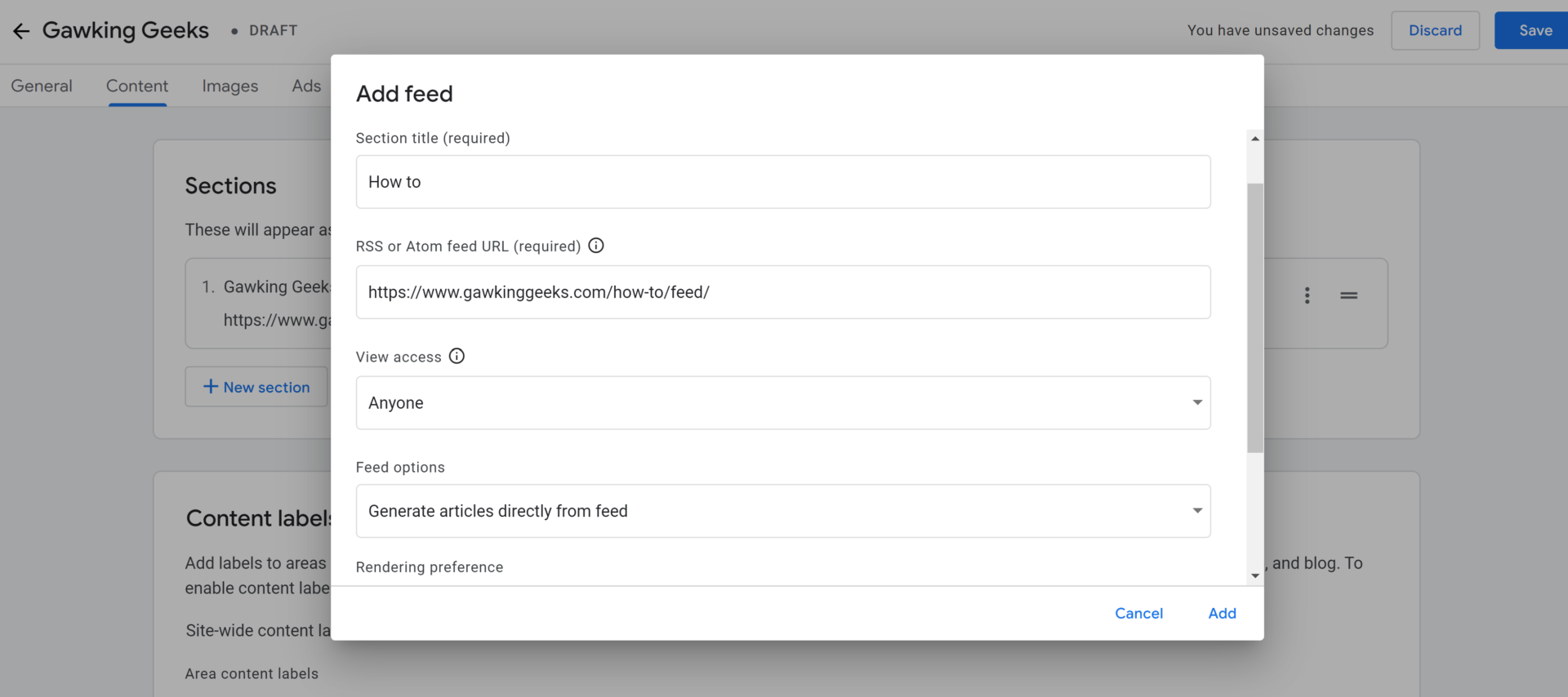
Once you are there, fill all the information and follow our guidelines for better optimization.
Select the information below or you may decide according to your preference
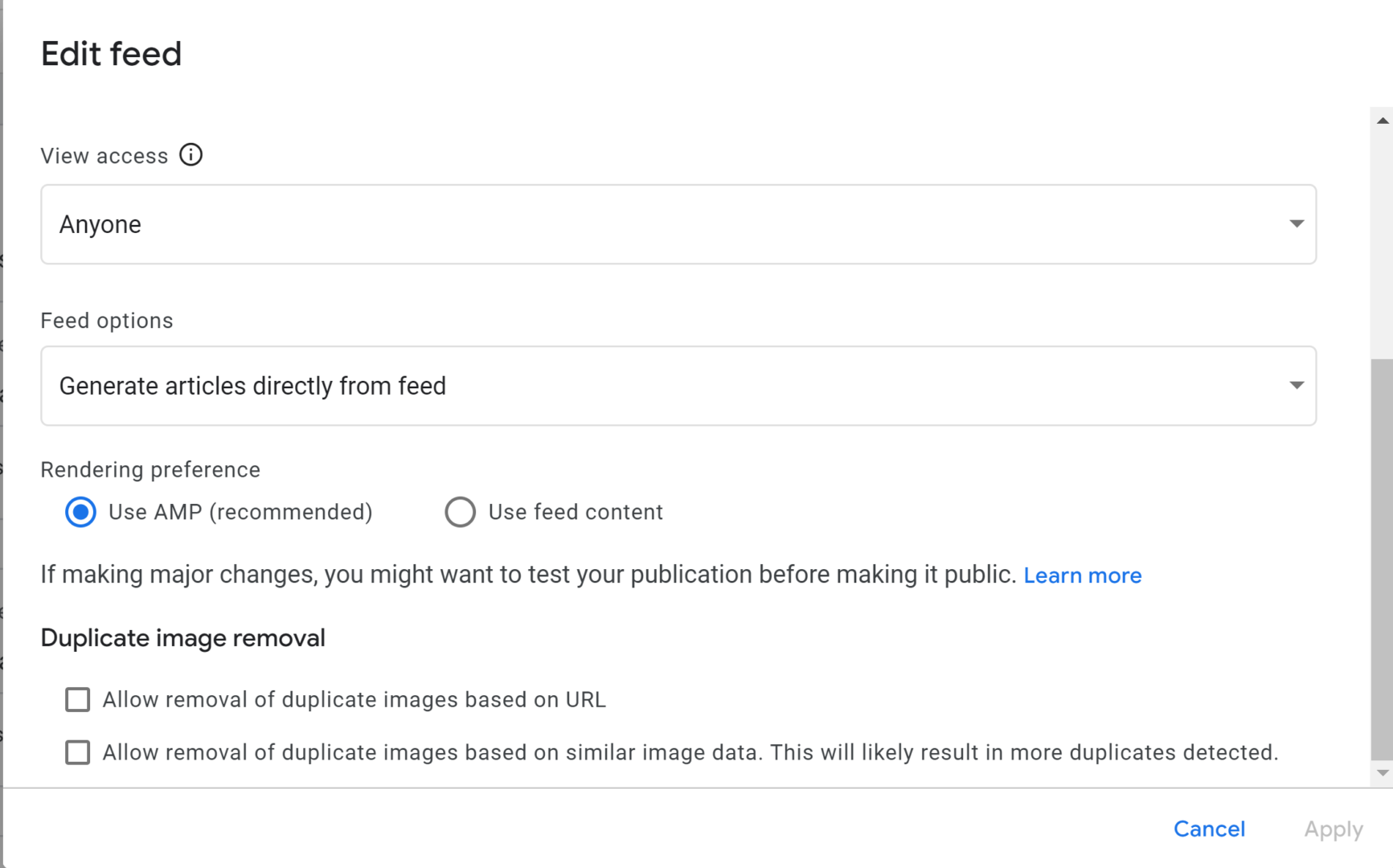
- Add your logos in the square, rectangular shape, also for the dark and light theme.
- You will find the required dimensions and all the instructions for the best appearance in the tab of Image.
- If you face issues while uploading the logos, try uploading only in the .png format.
- Next two sections will be “Ads” and “Advanced”
- If you are using AdSense or Google Ad Manager account then stay here or move ahead to the “Advanced”
- You may add custom fonts or the CSS inputs for the better formatting of your content.
The Final Frontier
Now you need to review everything on the last tab to find out if everything you did was accurate or not.
- It would be required to verify the ownership of your official Email Account, and also your website.
- Go to your mailbox to confirm the identity of your email by following the steps mentioned there.
- Now you need to verify the identity of your website.
- There are numerous ways, but we would recommend inserting the HTML code in the Head section of your website’s homepage.
- This will be done in the Google Search Console.
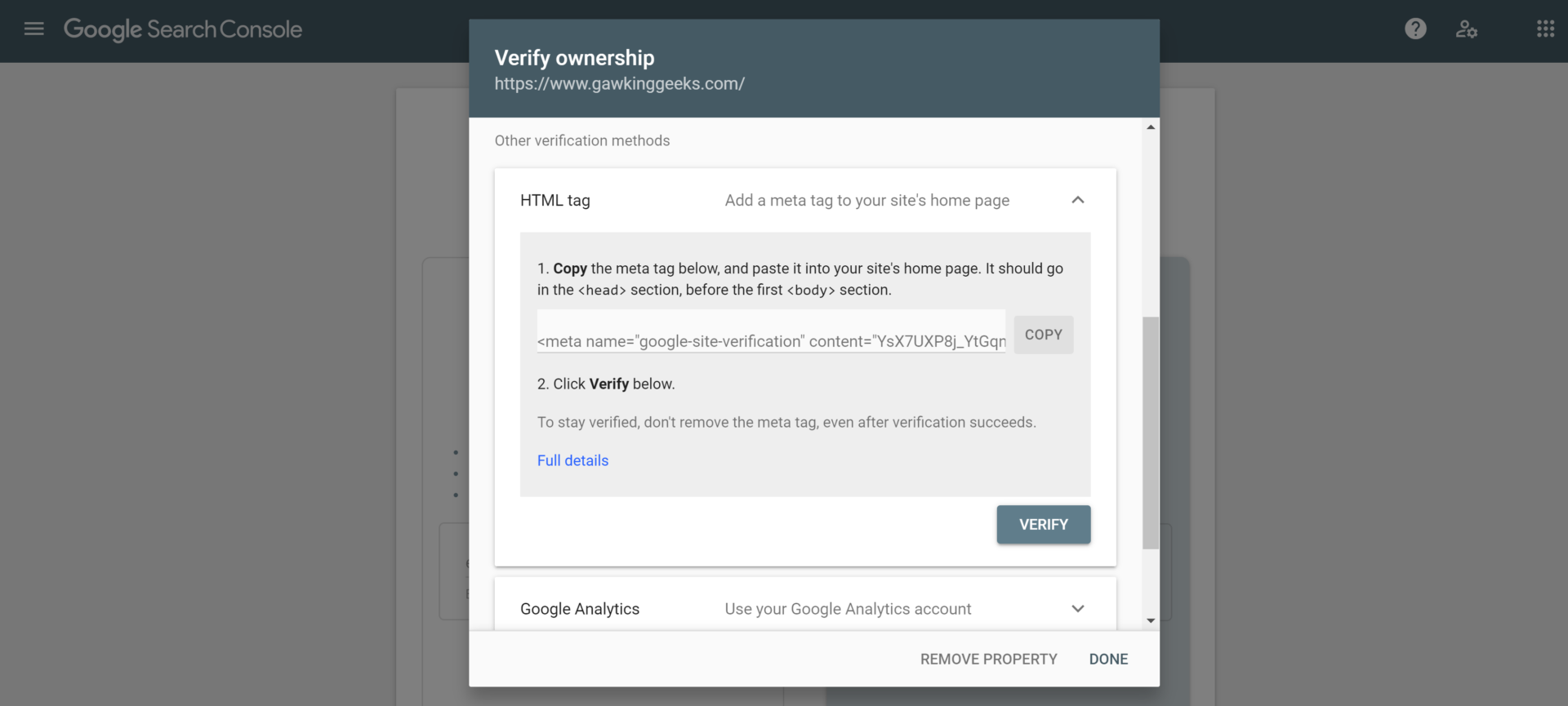
Once you verify this, follow the instructions to accept the terms and conditions of the Google News after submitting some basic information.
Also See: How to Top Google Search without Backlinks?
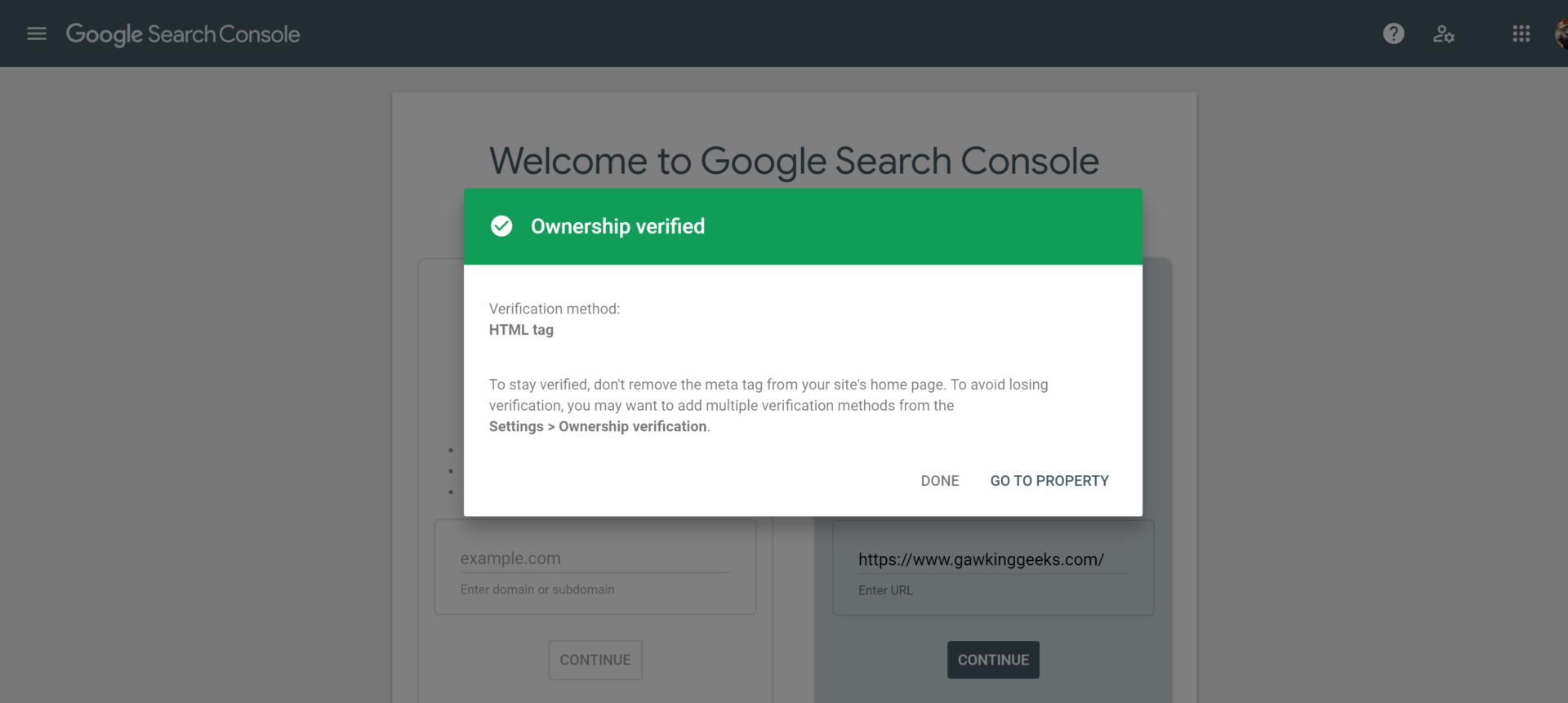
The Biggest Troubleshooting
Once you are on the last tab, you will see something like this:
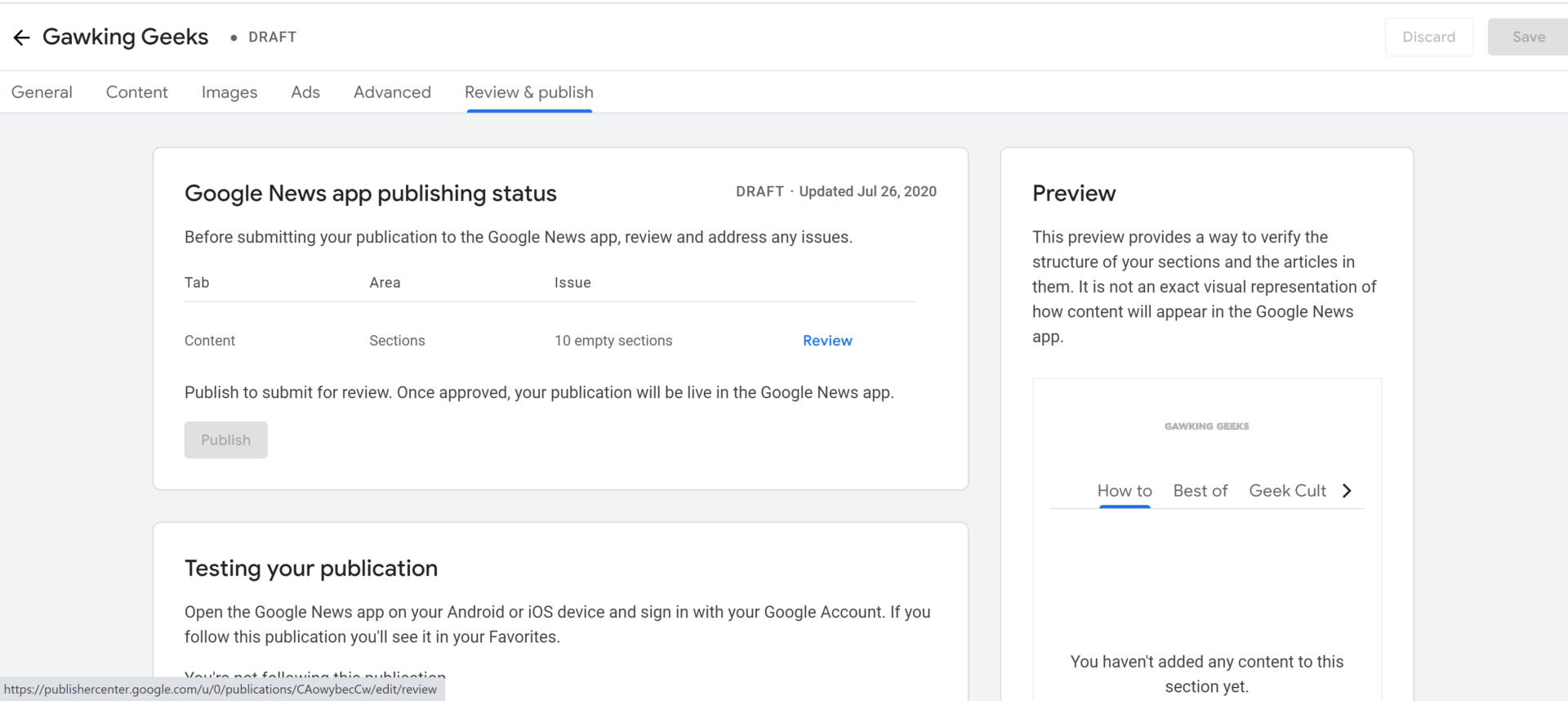
- Even after adding everything you will see this irritating screen that says “You haven’t added any content to this section yet” when you have abundant content in each section.
- This problem will go away after 5 – 10 minutes, we would recommend keeping the screen ideal for some time.
- If this issue persists try reloading the page.
- At this point, your problem would have been resolved, if not then try adding the sections again.
After all these efforts to Publish Website on Google News, there won’t be any concern left and you will witness this happy screen
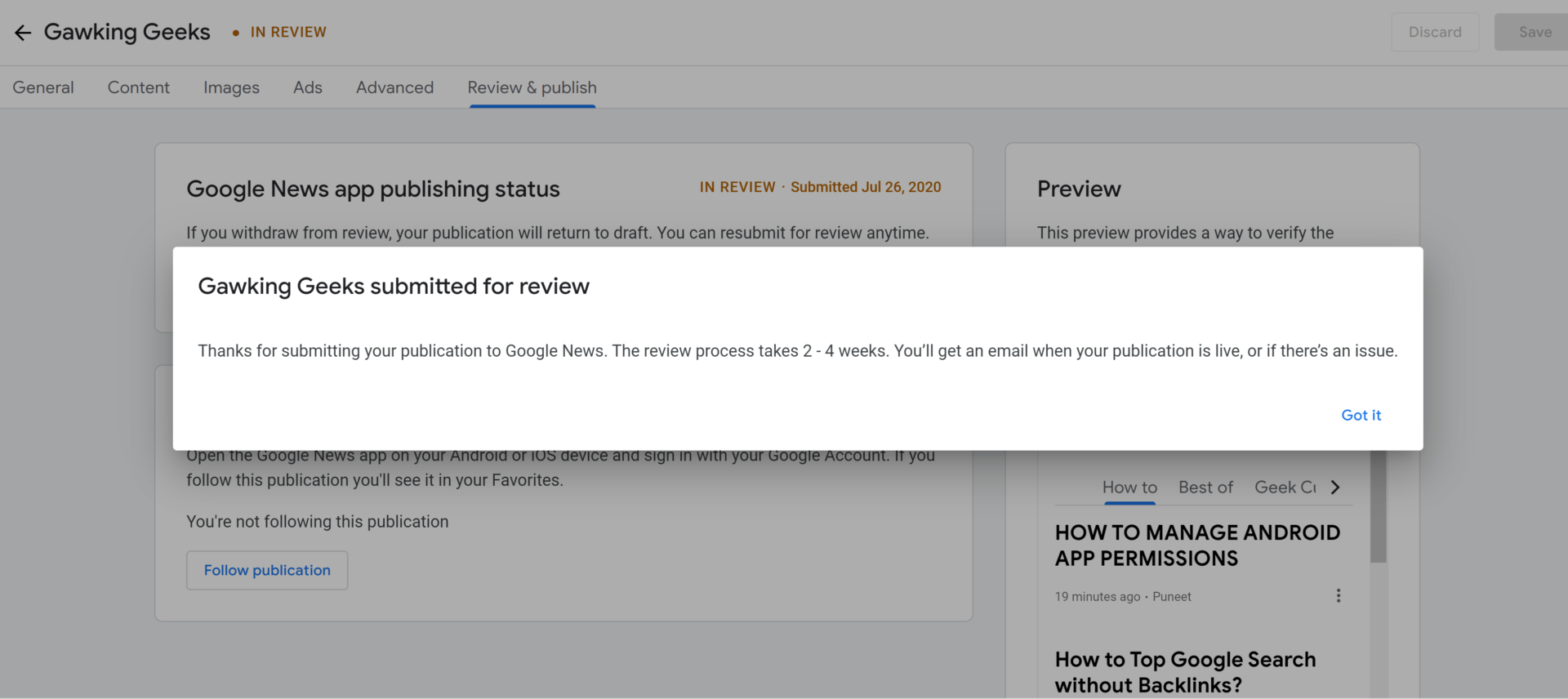
Conclusion
Google News works well to help you increase the traffic, and subsequently the clicks on your website. These activities will help you gain the money and the fame you always desired. Go on with these steps, and wait for some days to let the shower of clicks begin.