If you don’t want to tweet something late, you can schedule the tweet on the Twitter website now. There is no need to use a third-party service or TweetDeck! Know how to schedule tweets on twitter.
While writing this post, the schedule feature on Twitter’s website only works on desktop or mobile web. Hopefully, Twitter will soon bring this feature to its mobile app too.
To get started, go to the Twitter website on your computer or smartphone, and then to the Twitter account for which you want to schedule the tweet.
Next, click “Tweet” in the sidebar on your computer or tap on the tweet floating action button on your iPhone or Android phone.

Write your tweet in the Write box (you can create several tweets here, as well). Then, instead of clicking the “Tweet” button, click on the schedule icon.
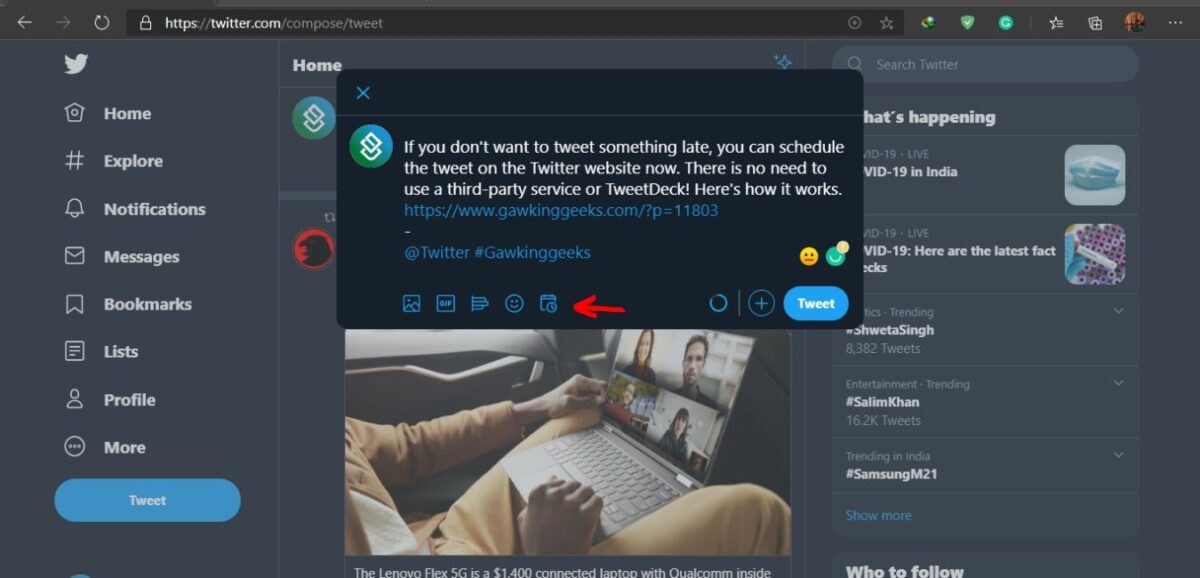
In the popup, select the date, time, and time zone, and then click or tap “Schedule.”

Your tweet will be published at the time you choose.

You can also delete or edit scheduled tweets. To do this, click or tap “Tweet” on the Twitter website, and then click or tap “Unscent Tweets” at the top.

Go to the “Scheduled” section, and then click or tap on a tweet to expand and edit it. You can change the date and time, as well.
If you want to delete a scheduled tweet, click or tap “Edit”.
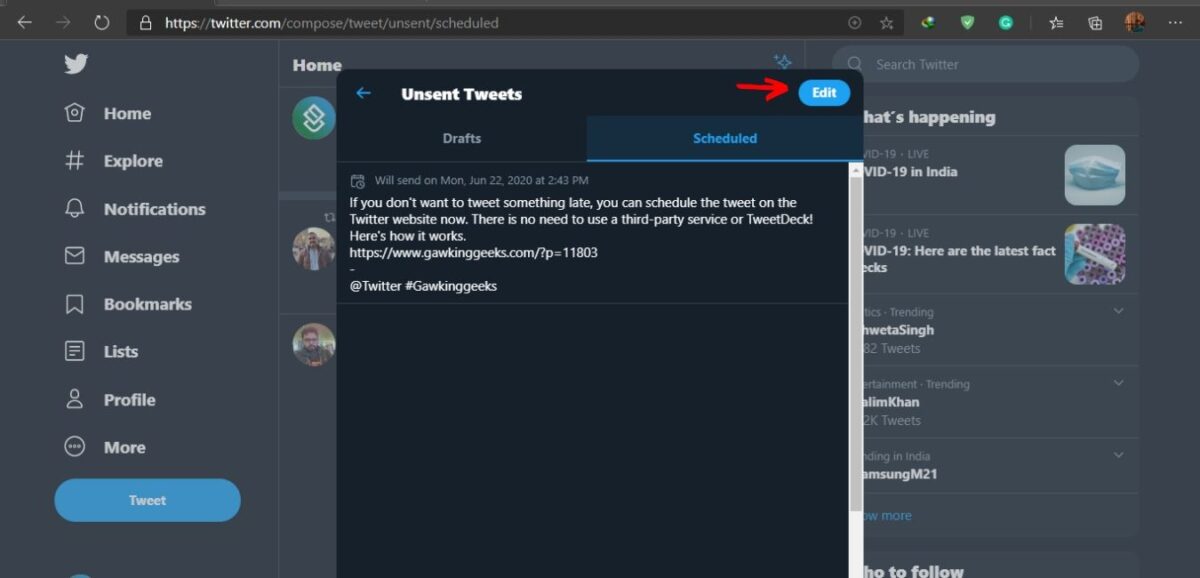
Next, select the tweets you want to delete, and then click or tap “Delete” in the bottom right.
In the popup, click or tap “Delete” once again to confirm.

that’s all there is to it! Go to your Twitter profile after the time you have chosen, and you will see that your scheduled tweet has been published. In case you have tweeted something wrong and want to delete it, this article might be useful for you: HOW TO DELETE EVERY TWEET FROM YOUR ACCOUNT WITH EASE?
Your Takeaway
Now that you know how to schedule tweets on twitter, your life will become easier if you are the one really particular of your timeline. You may be on the but your tweets will get posted with the help of scheduling.
The marketing endeavours of yours could be well managed if you want to post regularly on your social media handle with tweet scheduling.